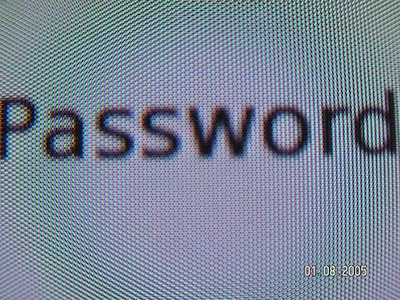Most of us have at least one financial account that we access online, and many more do most – if not all – of their banking, debt payments, and financial communications via the net. With so many accounts at risk of being hacked, having a truly secure password is essential. Check out our expert tips for creating – and keeping – a password you can be confident in.
1. Follow uncrackable guidelines: Rob Gillen of On-Demand Clip Art Service has years of experience with online log-ins and recommends passwords that:
– Never use dictionary words
– Combine letters and number in random orders
– Use special characters like & ) ^ .
– Use upper and lowercase letters
– Are 8 characters or longer
An example of a password that would take years for an automated password cracker would be &lTW3llp)^1Q. (This is a sample, please do not use this for your own!)
2. Test the strength of any new password. Tools like Planet MagPie’s Password Strength Tester will tell you in seconds how secure your chosen password really is. It also gives tips for helping you create a better password.
3. Skip the password “remember” feature. Elmer Boutin, Texas-based Web Marketer, explains why: “I absolutely recommend people turn off this feature in web browsers. Not only are most of them not secure, if you need to change your password on a web site, it may keep trying to use the old password it has in its memory and cause problems.”
Some security experts do OK having password managing software store your passwords, however, provided you do so on your own computer and are careful to limit access to just yourself and a spouse. Never leave the program open when you are away from your computer. There are many of these types of programs on the market, including hardware solutions that act like password containing key chains so your passwords are always on you.
4. Consider using a “false” answer to security prompts. Steve Santorelli, current Director of Global Outreach at Team Cymru, gives us this tip: Used to verify logins from unverified or public computers, or in the event you lose your password, these challenge response tools can be hacked, as well. Hackers can gain unauthorized access to your accounts as the answers are often easily guessed, especially if folks can look at your Social Networking pages to find out details about you. To make the prompt more difficult to hack, you could answer ‘What’s your first pets name?’ with an old phone number, for example. This makes it much harder for criminals to guess the answer to your secret question. (This tip can also be used for accounts accessed from mobile devices.)
5. Separate your passwords. Steve also recommends having a different password for different types of accounts: one for Social Networking, another for free email accounts, another for free sign-up’s for various services, another for online financial accounts etc. This prevents the criminal from getting into all your accounts, in the event he/she is able to hack one.
6. Change your password often. Many online banking accounts will prompt you to change your password after 30- 90 days, but experts recommend you change it more often, if possible. It’s also wise to NEVER change your password as the result of an email or on-screen prompt. This can be an instance of an online scam, and can put you into the position of being hacked. It is much safer to set a day of the month (the 5th, for example) to change your passwords on your own timing. This way, you are certain that the password is being changed from your own secure log-in, not a link provided by someone else.
Passwords are serious business, but shouldn’t take up too much time in the course of handling your finances. Make them a priority, and follow through with maintaining them. How do you make sure your online accounts are safe from harm?